Kanji Recognizer v2.2 Released
After a long break, a new Kanji Recognizer version is now available on Google Play. This release introduces a new quiz training mode and adds some further UI improvements, courtesy of ActionBarSherlock.
One of the most popular features of the app is the kanji writing quiz. In the standard quiz mode, you are presented with the kanji's reading and English meaning (optional) and based on this information you have to recall the corresponding kanji and write it correctly. The quiz evaluates your input and keeps track of which characters you miswrote.This is a helpful tool for testing characters you already know, but it is only effective if you are fairly confident in your knowledge for the particular level. If you can't remember a kanji, you need to skip it and can see the proper stroke order only after the quiz is over. To help you practice characters you haven't yet mastered, the new version introduces a training mode. If you select the training mode option in the quiz configuration screen, you will be presented with stroke guide lines and order hints to make it easier to practice new kanji. In training mode you need to write the character correctly in order to advance to the next one: if you make a mistake, you have to write the same kanji again until you get it right.This should be fairly straightforward to do if you follow the stroke guide lines, and you can compare your writing with the correct one on the quiz result screen, as before. Here's how it looks like in action:
One thing to note is that the stroke order information used to display the guide lines is fetched online in the free version, so you need an Internet connection to use the training mode. If you have the premium version, you can download the stroke order database and training mode will work even when offline.
An important UI change in version 2.2 is how contextual actions are implemented. In all previous versions long-pressing on a list item would display a pop-up contextual menu with available options. In the new version, contextual actions are displayed in the action bar, similarly to regular action buttons (contextual action bar). The selected item is highlighted and you can now clearly see on what object the action will be performed without the menu getting in the way. If you are not sure what an icon represents, long-pressing on it will show a brief hint.The contextual action bar is now the preferred Android UI selection pattern and is implemented across all Kanji Recognizer features. See how this looks like when you select an item form the list of favourites:
Version 2.1 introduced standard Android sharing that lets you easily send the current kanji's reading and definition to other apps. The new release improves on that feature by integrating a share action provider. This both takes less space on your screen by displaying the list of target applications inline, and speeds up sharing by showing the most recently used app directly in the action bar. Additionally, apps you share to more often are automatically moved up the list, so you don't have to scroll to find your favourite app. Here's how the new share UI looks on the kanji details screen:
The new version also fixes some minor bugs, and has a number of performance and stability improvements, mostly related to displaying stroke order and handling upgrades. This should hopefully make it easier to get an updated version into the Amazon Appstore, which is long overdue.
Finally, the app is now nearing the 250,000 download mark on Google Play, so do tell your friends about it and help it get to next level. Don't forget to rate, and please report any problems directly (the support email address is available in the app description and on the About screen), this will help get them fixed promptly.
One of the most popular features of the app is the kanji writing quiz. In the standard quiz mode, you are presented with the kanji's reading and English meaning (optional) and based on this information you have to recall the corresponding kanji and write it correctly. The quiz evaluates your input and keeps track of which characters you miswrote.This is a helpful tool for testing characters you already know, but it is only effective if you are fairly confident in your knowledge for the particular level. If you can't remember a kanji, you need to skip it and can see the proper stroke order only after the quiz is over. To help you practice characters you haven't yet mastered, the new version introduces a training mode. If you select the training mode option in the quiz configuration screen, you will be presented with stroke guide lines and order hints to make it easier to practice new kanji. In training mode you need to write the character correctly in order to advance to the next one: if you make a mistake, you have to write the same kanji again until you get it right.This should be fairly straightforward to do if you follow the stroke guide lines, and you can compare your writing with the correct one on the quiz result screen, as before. Here's how it looks like in action:
An important UI change in version 2.2 is how contextual actions are implemented. In all previous versions long-pressing on a list item would display a pop-up contextual menu with available options. In the new version, contextual actions are displayed in the action bar, similarly to regular action buttons (contextual action bar). The selected item is highlighted and you can now clearly see on what object the action will be performed without the menu getting in the way. If you are not sure what an icon represents, long-pressing on it will show a brief hint.The contextual action bar is now the preferred Android UI selection pattern and is implemented across all Kanji Recognizer features. See how this looks like when you select an item form the list of favourites:
Version 2.1 introduced standard Android sharing that lets you easily send the current kanji's reading and definition to other apps. The new release improves on that feature by integrating a share action provider. This both takes less space on your screen by displaying the list of target applications inline, and speeds up sharing by showing the most recently used app directly in the action bar. Additionally, apps you share to more often are automatically moved up the list, so you don't have to scroll to find your favourite app. Here's how the new share UI looks on the kanji details screen:
The new version also fixes some minor bugs, and has a number of performance and stability improvements, mostly related to displaying stroke order and handling upgrades. This should hopefully make it easier to get an updated version into the Amazon Appstore, which is long overdue.
Finally, the app is now nearing the 250,000 download mark on Google Play, so do tell your friends about it and help it get to next level. Don't forget to rate, and please report any problems directly (the support email address is available in the app description and on the About screen), this will help get them fixed promptly.
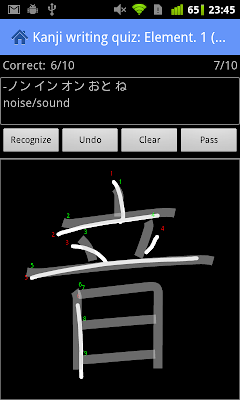





Comments