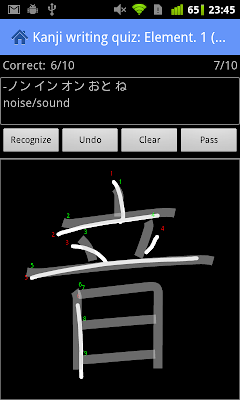Hanzi Recognizer v2.2 Released

A new release of Hanzi Recognizer is now available on Google Play . The new version features various UI improvements, a couple of search enhancements and support for the newest version of the eSpeak TTS engine. As my other apps , Hanzi Recognizer is now officially free from context menus. All contextual actions are implemented as action modes, in line with the latest Android design guidelines . If you long-press a list items, it will be highlighted, and contextual actions will be shown in the action bar. Here's how selecting a dictionary entry in the search result list looks like: Another Android design pattern implemented in the new version is the split action bar . On devices with narrow screens (mostly handsets), only two action items can be shown in the top action bar. The rest are stashed in the overflow menu, which poses a usability problem when all of the actions are equally used. To solve this, Hanzi Recognizer now uses a split action bar in the favorites and hist...